
Google Rating
5.0 ★★★★★
We’ve crafted this comprehensive Data Science Course to provide in-depth knowledge of all key aspects of data science, including Python programming, data visualization using tools like Power BI, and advanced machine learning and statistical analysis techniques. Whether you prefer offline or online learning, our program ensures flexibility and effectiveness, enabling you to become proficient in the most in-demand skills in the field of data science.
Kickstart your career in tech with a strong foundation in Data Science.
Transition into the high-demand field of Data Science.
Kickstart your career in tech with a strong foundation in Data Science.
Upskill with the latest technologies and industry practices in Data Science.
Compilation and Interpretation
Python Execution
Script Mode and Interactive Mode of Execution
Data Types
Command Line Arguments
Functions
List, Tuple, Set, Dictionary
Collections Module
Strings
Regular Expressions
Exception Handling
Object-Oriented Programming (OOP)
Getting Started with Files
Files Inventory Management
JSON Inventory Management
NumPy (Numerical Python)
Pandas (Data Analysis Library)
Matplotlib (Data Visualization)
Data Preprocessing
Data Analysis




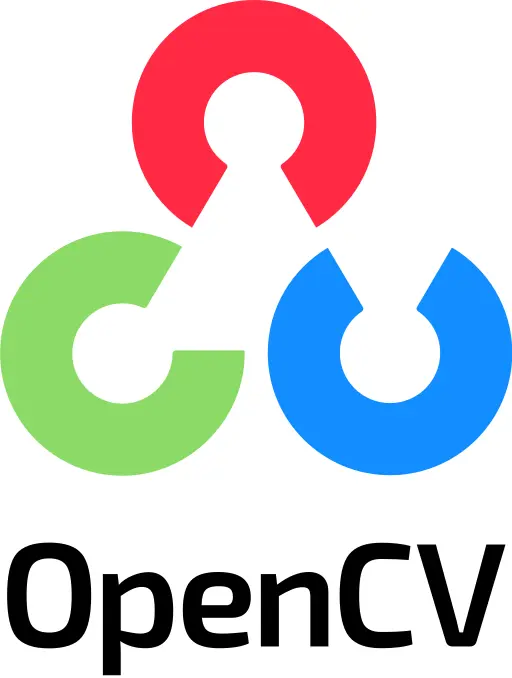




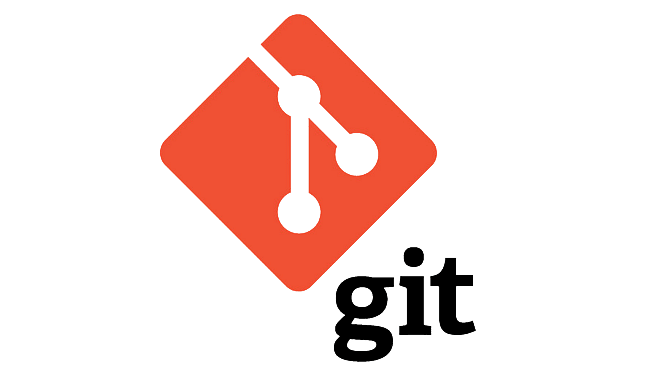


The Java course at SkyllX was a game-changer for me. The hands-on projects and expert guidance made learning seamless.

The Java Full Stack training was incredibly interactive. I now feel confident in backend development and frontend integration.

Data Analytics at SkyllX helped me master SQL and Python. The Pay After Placement model removed financial stress.

Thanks to SkyllX, I can now build full-stack applications with ease. The project-based learning made all the difference!

The structured approach of the Data Analytics course helped me transition into a new career smoothly. Highly recommend it!

SkyllX’s Data Analytics course gave me real-world insights. The practical approach helped me land a job with confidence.
Data Science involves extracting insights from data using tools like Python, statistics, and machine learning. In this course, you’ll learn programming, data analysis, visualization, machine learning, and real-world project implementation.
No prior experience is required. We start from the basics and gradually build up, making the course beginner-friendly.
We offer both online and offline classes. You can choose the mode that suits your learning preference.
You pay nothing upfront. Start paying the course fee only after you get placed in a qualifying job through SkyllX.
Yes! We provide complete placement support, including mock interviews, resume building, and job referrals with top companies.

We are an industry-driven training and placement company dedicated to equipping fresh graduates and professionals with the tech skills that matter.
© 2025 Skyllx. All rights reserved.
WhatsApp us
I have read and agree to the Privacy Policy and Terms and Conditions of Use.